How Hacking of Your PC Can Be Prevented Through Ransomware Defender Software!
Although ransomware has slowed down a bit in the past few months, it is still vital to stay cautious. It is undoubtedly a malware that no PC user should ignore. Awareness, precautionary measures, and robust antivirus could be a decent defense. But for the nuisance that this malicious file is, we need to bolster our protection with a specialized protector. One that can effectively detect and remove such vulnerabilities without negatively impacting your system. This is where Ransomware Defender Software comes into picture. It is an ace program that assures safety against a plethora of threats, thus being different from several other security products in the marketplace.

The below discussed facts regarding ransomware defender will help you in getting a clear picture of it’s worth to invest in this software
Ransomware Defender is an impeccable software intended to ensure detection and removal of any entry relevant to this pernicious virus. It is capable of preventing unpredictable future cyber-attacks. A number of latest technology-based features that proffer fruitful outcomes is what makes this protection suite outshine in the industry inundated with numerous products. Some of the remarkable aspects of this productive safety guard are:
- Scanning: Deep scans the device so as to discover hidden ransomware in all the folders – no matter of what intensity the attack is.
- Uncovering and eradication: Spots and eradicates susceptibilities before they turn into threats and takes action for effective abolition of such hazards.
- Round the clock: Work 24x7 to proffer real-time protection just like a dedicated security guard.
- Blocking: Manage automatic execution of all the steps from scanning to detection to blocking dubious entries to offer a comprehensive hands-off defense.
Simple installation, user-friendly interface, and efficient cleaning of the device are a few other factors that depicts the uniqueness of ransomware defender.
‘Working on the advanced mechanism – Scan->Detect->Lock Down; ransomware defender software acts as a non-pierceable barrier between your system and risks.’
Are you thinking to get this software but concerned about the performance of your computing machine? Remember, it is a responsible program that performs its tasks while running silently in the background, hence enabling users to work smoothly without any disturbance.
Requirements You Have to Fulfill
Now, if you have a mindset to get ransomware defender software, be aware of technical requirements that it demands in return for smooth and prolific functioning.
Hardware Requirements:
- CPU: Pentium 233 MHz or above
- RAM: 128 MB or above
- Disk Space: 500 MB
Operating Systems:
Defender is compatible with all versions of Windows OS: Windows 10, Windows 8.1, Windows XP, Windows 8, Windows Vista, and Windows 7.
Conclusion: With forever improving and evolving technology, keeping up with everything specially in the field of online security seems quite arduous. Ransomware Defender Software sounds a handy way here. Is it a worth availing ransomware protection? Yes, in many cases like if you are conscious about your security and if you tend to surf the internet for hours, etc.
Safeguard your online privacy with these amazing tactics!
The Internet is a big place; we all do a number of tasks on it to gather important information. But! At times it becomes risky for us to do some of the errands easily as there are ample of issues that can hamper our work and of course privacy. There are thousands of ways that can help us in keeping our data private. In that concern people go for robust security software. This is the reason why users should make it a point to research properly to go with an option that can last. For this, it is imperative to choose Data Privacy Shield software. The benefit of having this software can keep every piece of data safeguarded. Users should be aware as well as ready to deploy the same to see the difference in the overall performance.
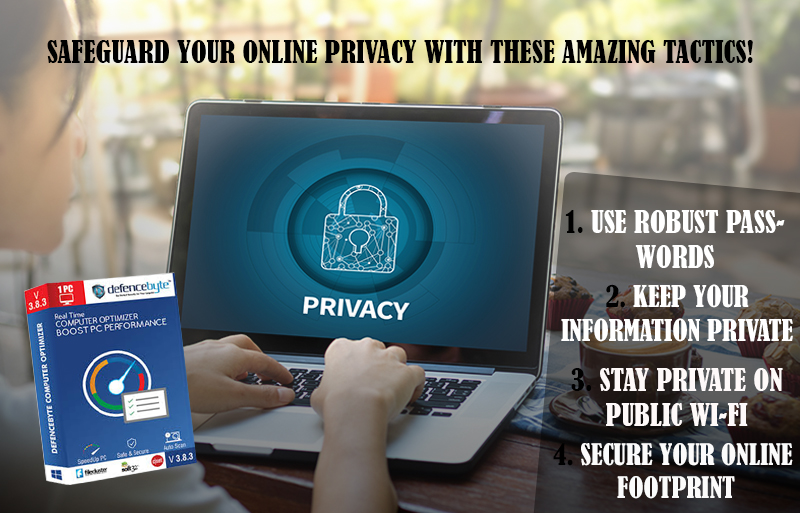
Let us begin with the basic tips that can help in safeguarding privacy:
Use robust passwords
To remain secure while using several accounts and websites, it is good to use strong passwords. A combination of alphabets, numbers and special characters can help in elevating security to a great extent. Keeping this in mind can surely help in advancing your security level. A basic yet effective way to keep issues away can be deployed while doing day-to-day tasks.
Keep your information private
Well, to remain secure from the emerging online threats, it is good to keep your personal information private. Some intruders remain in search of the most private information of yours, so it is better to keep it safe and sound. For this, using a VPN connection can also do the trick. A Virtual Private Network can help in filtering important information that can get in the hands of the hackers.
Stay private on PUBLIC Wi-Fi
With the need of time, it becomes important to have an access to Wi-Fi connection everywhere. But! While using it, users should consider a secure connection that can help them in safeguarding their privacy. There is a great risk in using a public connection, and this is the reason why users should focus on using a VPN connection or a robust software such as Data Privacy Shield software.
Secure your online footprint
Well, when we are online, it becomes easier for the hackers to have a look at what are we doing. Hence, vital to secure personal information as a sudden contact with the same can ruin things. Personal information can get exhibited online, passwords and account details can get revealed and much more. So, for us, it is vital to safeguard online activities by using robust security solutions.
So, whenever thinking of offering a robust cover or security to the devices, it is vital to use a reliable Data Privacy Shield software always.
How to prevent, detect and eliminate malware - An Exclusive Guide!
Well, the time is advancing, and technological changes are taking the front seat. In such a condition, it is quite natural to experience a downfall in the overall security quotient. Data and personal details over the Internet are usually prone to theft, and this is the reason why getting a hold on the same is essential. Malware is one of the scariest things and has made users go for advanced security essentials. It is a kind of malicious software, or a short term for worms, viruses, trojans and other infectious computer programs. It is all enough to damage a computer in and out. For advanced security, choosing a robust Anti Malware for Windows 10 can be the best pick.

Below, we will be going through the types of malware that can be damaging to a great extent:
Worm – It is a piece of malicious software that can spread throughout the computer.
Virus – It is again a computer code that gets inserted within the code of another program, and makes the program to take a negative action and spread itself.
Trojan – It is known to be a program that cannot replicate itself but tricks the users into activating it, so does several damages and spreads itself.
Malware is usually downloaded by the hacker manually by stealthily gaining access to the user’s computer, and this is something every user now is worried about.
Symptoms of malware infection in your system:
- The computer gets sluggish and ultimately slows down the operating system.
- Unexpected pop-ads get flashed from nowhere. It is recommended to stay away from clicking on the same.
- The system repeatedly crashes and freezes down or even displays BSOD (Blue Screen of Death).
- There’s a mysterious loss of disk space.
- Increase in the internal activities of a computer.
- New toolbars, extensions, and plugins populate the browser.
Tips to remain safeguarded from the malware infection
Backup is key
The best way to remain safeguarded from the effect of malware is to back up important files. Backing up the files can help to safeguard important data that can be lost due to sudden attack of the malware infection. Offline and online backup can help in keeping vital data safeguarded.
Update your software
Updating the software and Windows can help in keeping the tasks run with ease. By updating the software on a regular basis, users tend to receive steady bug fixes and updates to keep a PC run without any issue.
Use a firewall
A firewall is a protection layer that can help your data remain out of any danger of malware. With the robust features, there seem to be no issues that can make your PC run out of order. So, whenever you face any problem with the computer, make sure you have a firewall that can block malicious threats such as virus, worms and more.
Install a robust security solution
For better protection from the malware threats, it is important to choose a robust security solution. With the presence of the software, a lot of security issues can be resolved. So, if you want to keep your PC performance up-to-the-mark, ensure you have a software installed.
So, it is vital to keep all your data secured as the cases of malware are increasing. If rest fails, it is good to go for Anti Malware for Windows 10
How to protect yourself from an email hack?
Emails are one of the best mediums to communicate with friends and relatives. Without emails, not a single person can survive. Businesses, home users and even every small institution, need emails. But, with the continuing evolving cyber-threats, the chances are getting smaller. There are high chances of the personal data getting lost and the computers getting infected. Even small negligence can be quite pricey. For this, the users should choose Anti Malware Cleaner that can prove to be the savior. Now, let us begin with the best ways on how we can protect ourselves from the contiguously rising email issues.

Tip 1:
Use A Password Manager
For keeping every piece of information secure from the hands of hackers and spammers, one must practice strong password management. Framing robust passwords can help in saving up a lot of data. Long and alphanumeric passwords can be quite helpful in retaining the security of the email accounts. Using two-factor authentication can also be quite assisting in eliminating the fear of email hacks.
Tip 2:
Check for a 2FA Support
Well, the best one can do is to see if the email service provider is offering the 2FA Support. Check to see what security layers are being provided to safeguard the account from getting hacked in the future.
Tip 3:
Do not click on the links
This is one of the biggest mistakes people do when using Gmail or any email service provider. Clicking on the unidentified links can be risky as they are the carrier of malware that can prove to be hazardous. If you want to safeguard your computers from the cyber-threat such as malware, do not click on the links that come attached. They actually take the user to another website where there are chances of the computer getting affected by infections.
Using the Anti Malware Browser can also help in safeguarding the computers getting infected.
Tip 4:
Do not use public Wi-Fis or computers
There is a great need to remain secure from the ever-rising cyber-threats. This can be done by not using public Wi-Fi connections or computers. They are dangerous and can infect PCs to a great extent. Public connections are basically the house of malware, so make sure you use them with precautions. VPNs are the best precaution to be used to protect the same with ease.
Tip 5:
Install a strong antivirus
An ideal way to stay protected is to use reliable antivirus software. Using the software can help in keeping the devices out of any danger of malware threats. There are many companies that provide reliable antivirus software, but choosing the best can be helpful in keeping every task out of any danger.
So, these were some of the best ways that can help users in eliminating the threat like malware. If there comes a need to offer complete security, then choosing the Anti Malware Cleaner can be the for sure pick.
Here is the list of the latest cyber threats to be cautious of!
The time is progressing day-by-day and we are now around the latest technologies to make our work easier. But! With such advancements, there is a great risk of cyber-threats that is making us worried. In recent times, some of the risks have risen and we are here to educate you all in knowing how to remain secure. With a list of the latest cyberthreats, we will try to make you understand about the same in deep. Personally, to keep yourself secure throughout, choosing Anti Malware for Windows 10 can also help in achieving 100% security.

Cryptojacking is the new threat
This browser-based threat is taking everyone by shock. In basic terms, it is a scheme by cybercriminals to profit by using the gadget for crypto mining without your knowledge. They perform in the background and make your gadgets work incredibly slow.
Supply chain attacks are on the elevation
Another cyberthreat is the supply chain threat. The legitimate software gets attacked and its code gets infected. It is usually done by infested malicious components into an app update, in turn, have it distributed to the end users. These apps are generally trusted by businessmen, attackers in a way we use them and execute their stealthy acts.
Phishing attacks are still present
Phishing is still there! Phishing scams are emails that come up from a legitimate business that requires your attention on some matter. Scammers will try to entice you to click on their malicious links and steal credentials. If you are not at all careful, that is all these criminals need to attain access to personal info such as personal data, credit card numbers, and other confidential files. On the other hand, hackers are relying on social engineering than software malware.
For keeping such phishing attacks at bay, using Anti Malware Browser can help in this regard.
Some useful suggestions for keeping yourself secure:
Computer security
- Keep software up-to-date with the latest patches
- Use robust security software and web browser protections
- Evade pirated software from unreliable sources
- Fortify the administrator credentials
- Follow safe configuration recommendations
Always keep backups
- Keep backups of the useful data.
- Use a cloud storage service for automatic offsite backup of the data online
Awareness is important
- Be cautious about clicking on web links and practice secure web browsing habits
- If a PC is running slow, check for files that are running in the background.
Your awareness, as well as, cautiousness can surely help in keeping everything secure and out of the danger of cybercriminals. Following these solutions can help and apart from it, using Anti Malware Windows 10 can also help a lot. So, worry not and make yourself acquainted with the list of the latest cyber-threats. Be safe and secure!
Let’s Get Acquainted with The Best Tips to Optimize your Computer
In this era where advancements keep on modifying PCs, optimizing your computer can be an arduous task. And, if you aren’t accustomed to the hardware, OS, and/or overall configuration of your machine, the difficult task turns into daunting one. Most computer optimizer software developers reveal statistics suggesting system requirements that outline things required to run your PC at an acceptable speed.
However, meeting these requirements isn’t sufficient to enhance your device speed such that it continues running just like the new one or at expectable level.
Why there’s a need to Optimize your Computer?
The foremost reason for optimizing your system is the better productivity that can only be possible by fast and smooth performing device. Furthermore, gadgets that aren’t optimized as per changing technology trends seem incapable of running new releases and updates more effortlessly. And, obviously, there’s hardly anyone who can afford to purchase a new PC every time the device starts behaving sluggishly.
No, don’t be apprehensive! The guide that follows will get you familiar with some efficacious tips for enhancing your system’s capabilities so that you can make your hardware perform effectively. These tips by mavens who deals in designing computer speed optimizer are useful for both categories. Groups who are persisting with aging PC as well as people having the latest CPU, graphics card, etc.

Significant Tips to Optimize Your Computer
- Be familiar with your PC hardware: The first thing you need to do is get back to your school-age i.e. read manuals or blogs encapsulating the minimum recommended system requirements your machine needs to run smoothly. Ensure that your computer meets these in a good manner.
- Being & staying up-to-date is must: Diagnose your entire machine and make sure that all the graphics card, drivers, applications associated with it are up-to-date. If not! Be vigilant and update them as soon as possible. This will aid in not only improving your device’s performance but also keeping several tech issues at bay.
- Take Cleanliness Seriously: The longer you run a device, the probability of more apps to be installed on it increases. Many applications are habitual of keep running in the background even if you aren’t currently using them. Over time, such unknowingly running programs start taking up system resources. Hence, there’s a need to be choosy and get only the necessary applications. Does your device hold apps that were useful previously but now, they are of no use? Don’t think much and just remove such obsolete programs.
- Defragmentation of Hard Drive Can Also Help: The hard disk drive (HDD) of your PC is another aspect that can lead to slowness due to disk fragmentation. During installation/uninstallation of apps, saving documents, & even surfing the internet, it happens while general running of PC. Reverse process i.e. defragmentation of your HDD can aid you in recognizing the internal data stored on your hard drive and hence, prevents issues like slow speed.
- Upgrade PC: It is a proven way to improve the performance of your PC. Besides Motherboard and CPU, many other hardware pieces that can be upgraded will boost up your hard drive, RAM, graphics cards, and thus entire computer.
Overall, these guidelines will help you in turning your PC as speedy as you expect. However, if any unclear point interrupts your way towards your goal, assign this duty to a reliable computer optimizer software.
WannaCry ransomware can still cause chaos! How? Let us have a quick read
The malware continues to remain a sturdy threat. Even after a year of its outbreak, the WannaCry ransomware has not been eradicated yet. It is presently dormant and there are no chances of it getting disappeared anytime soon. Soon after its discovery, the WannaCry infection had swiftly become popular. It troubled hospitals in the UK before it was lastly contained by an accidental detection of a kill switch. It actually prevented WannaCry from spreading within a few days of its discovery.
For a complete protection, the users can use Anti Malware Cleaner as well. It should be used to protect the computers better and to avoid any threat caused by the WannaCry infection.
Jamie Hankins, the Senior person of Security & Threat Intelligence Research at Kryptos Logic said in one of its threads of Twitter, “data was released regarding the number of connections and distinctive IP addresses that continue to connect to the kill switch.” Even if the kill switch is now hosted by Cloudflare to offer high obtainability and defense from DDoS attacks, Hankins stated that they still have admittance to the statistics regarding this domain.
 The matter of fact that the WannaCry ransomware is still effective on PCs, there needs to be a proper way to safeguard the devices. The users should need an Internet Outage to occur and for the kill switch domain to no longer be accessible for the ransomware to enter.
The matter of fact that the WannaCry ransomware is still effective on PCs, there needs to be a proper way to safeguard the devices. The users should need an Internet Outage to occur and for the kill switch domain to no longer be accessible for the ransomware to enter.
To curb this from happening, Hankins recommends the users of the TellTale service to ensure their IP addresses are not affected with the WannaCry infection. The tool will help the computers to remain safe from the ever-increasing threats that can affect computers and other devices. Anti Malware for Pc can also be taken into consideration if facing any such danger.